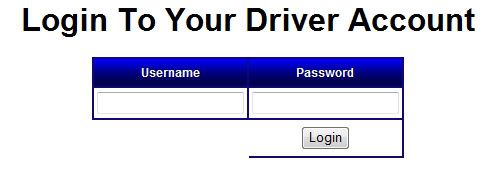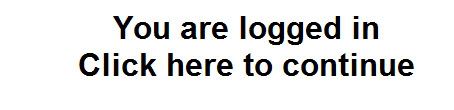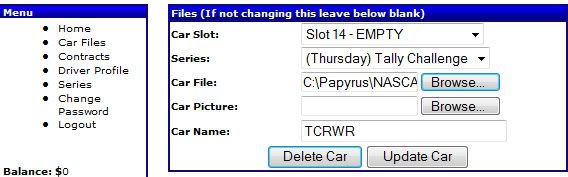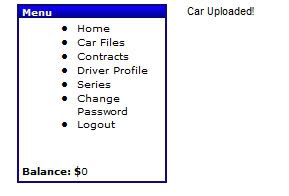TCooper wrote: ↑March 16th, 2011, 11:36 am On the front page, under SMS Lobby, click on Driver Edit.
Then login to your driver account
You are now logged in.
Click on series, and then Join series. You have to join the series that you want to upload a carfile to.
Click on carfiles. Click on the dropdown arrow key in car slot. Make sure you select an empty slot. Select a series. Then browse to your carfile. Type in a name for the file, then click on update Car.
It shoud tell you that the car is uploaded.
Thanks to Pop's for the idea.
How to upload carfiles
- JeremyJeffries
- RTG Staff Member
- Posts: 1217
- Joined: November 14th, 2020, 8:02 pm
- Car#: 1
How to upload carfiles
- JeremyJeffries
- RTG Staff Member
- Posts: 1217
- Joined: November 14th, 2020, 8:02 pm
- Car#: 1
- JeremyJeffries
- RTG Staff Member
- Posts: 1217
- Joined: November 14th, 2020, 8:02 pm
- Car#: 1